Hi all
I have a RPi 4, and I flashed a microSD card with RPiOS Bookworm 32bit Desktop,
and after inserting it to the RPi, the OS loads, and everything inside it works well:
It connects to my WLAN, I can browse the internet, and everything inside the OS works.
Despite all that, there's one weird problem tho, during boot:
About 50% of the times, when I boot (either via Turn On, or Reboot),
I get a screen that says:
"Install an OS on this Raspberry Pi"
"If not done so already, insert ethernet cable"
"Press ESC to cancel and go to diagnostics screen"
![Image]()
That's despite the fact that I do have a microSD card inserted, flashed, and working well.
If I press [ESC], I see a colorful screen, and a second after, a regular boot starts, and succeeds ith no problem.
But it will only start the boot after I press [ESC],
if not, this screen will appear indefinitely..
So whenever this phenomenon happens, I need to press [ESC],
or else RPi4 will not boot the OS.
Does anyone know why it happens?
(and why only sometimes, and not all the time for example?)
I would really like to fix this,
so I don't need to press [ESC] everytime to begin..
Thank you
I have a RPi 4, and I flashed a microSD card with RPiOS Bookworm 32bit Desktop,
and after inserting it to the RPi, the OS loads, and everything inside it works well:
It connects to my WLAN, I can browse the internet, and everything inside the OS works.
Despite all that, there's one weird problem tho, during boot:
About 50% of the times, when I boot (either via Turn On, or Reboot),
I get a screen that says:
"Install an OS on this Raspberry Pi"
"If not done so already, insert ethernet cable"
"Press ESC to cancel and go to diagnostics screen"
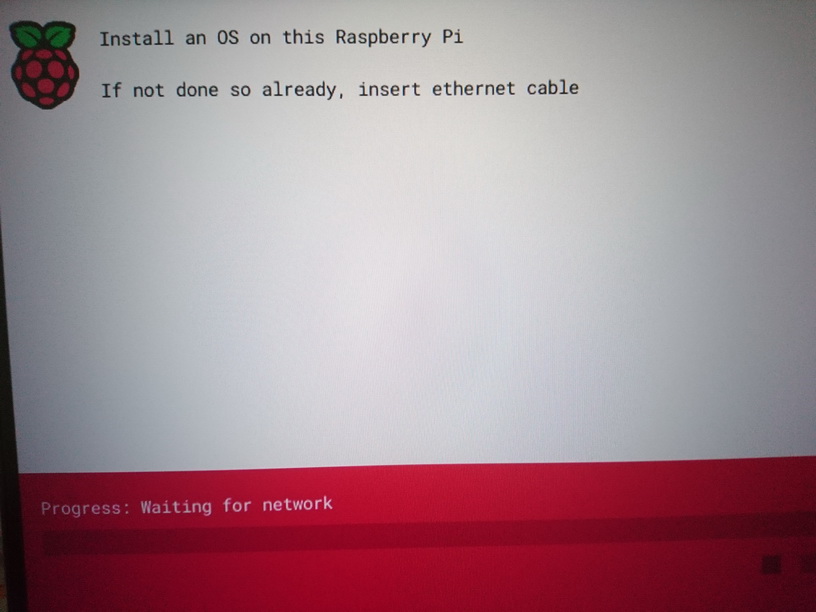
That's despite the fact that I do have a microSD card inserted, flashed, and working well.
If I press [ESC], I see a colorful screen, and a second after, a regular boot starts, and succeeds ith no problem.
But it will only start the boot after I press [ESC],
if not, this screen will appear indefinitely..
So whenever this phenomenon happens, I need to press [ESC],
or else RPi4 will not boot the OS.
Does anyone know why it happens?
(and why only sometimes, and not all the time for example?)
I would really like to fix this,
so I don't need to press [ESC] everytime to begin..
Thank you
Statistics: Posted by spaceman5 — Fri Aug 23, 2024 11:00 am — Replies 6 — Views 161